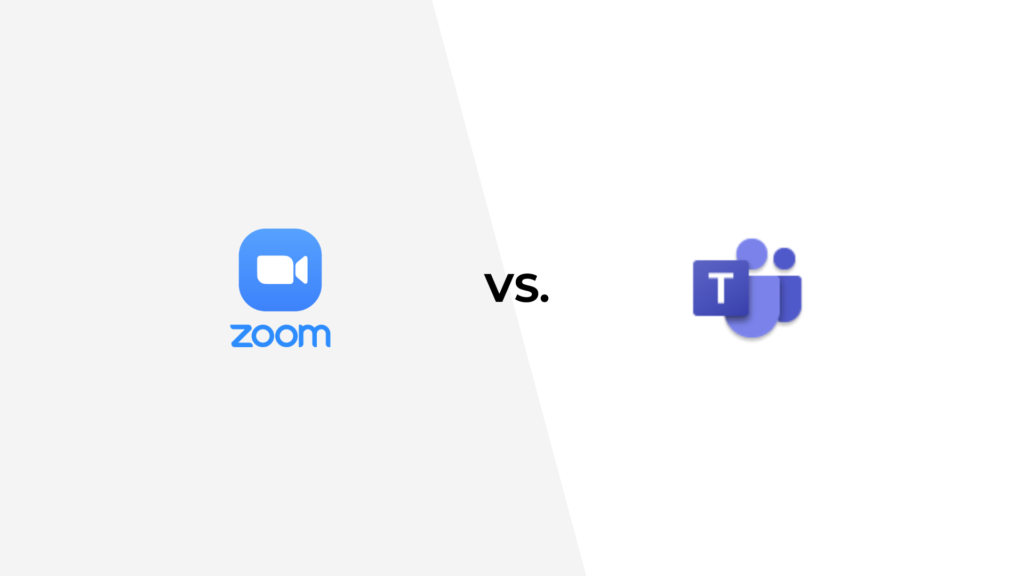
Having the right communication tool is crucial in today’s remote work environment. Zoom and Microsoft Teams are two of the top options, each with its strengths. Let’s take a quick look at what each offers to help you decide which is best for your team.
Zoom: Easy and Reliable
1. Simple to Use: Zoom is known for its user-friendly interface. It’s easy to set up and use, even for those who need to be tech-savvy.
2. Great Video and Audio Quality: Zoom delivers high-quality video and audio, making it perfect for meetings, webinars, and virtual events.
3. Versatile Features: Zoom makes meetings interactive and productive with features like screen sharing, virtual backgrounds, breakout rooms, and recording.
4. Integrations: Zoom integrates well with many other apps, such as Google Workspace, Slack, and Microsoft Outlook, offering flexibility for teams using different tools.
5. Security: Zoom provides end-to-end encryption and robust security measures to keep your meetings safe.
Microsoft Teams Calling: All-in-One Communication
1. Integrated with Microsoft 365:If your team uses Microsoft 365, Teams is a natural choice. It integrates seamlessly with Microsoft apps like Word, Excel, and Outlook.
2. Collaboration Tools: Teams are for more than just calling. It offers file sharing, real-time document editing, and project management features, making it a one-stop shop for collaboration.
3. Custom Workflows: Teams allow you to create custom workflows and automate tasks with Power Automate, enhancing productivity.
4. Advanced Calling Features: With features like call transfer, voicemail, call queues, and direct routing, Teams Calling effectively supports small and large teams.
5. Strong Security: Teams use Microsoft’s top-notch security measures, including data encryption and multi-factor authentication, ensuring secure communications.
How to Choose?
1. Existing Tools: If your team already uses Microsoft 365, Teams might be the best choice. If you use various tools, Zoom’s compatibility could be more beneficial.
2. Needed Features: Zoom is excellent for advanced video conferencing and webinars. Teams are a better fit for comprehensive collaboration and project management.
3. Ease of Use: Zoom is simple and quick to adopt, ideal for teams looking for straightforward video calling. Teams offer more features, which can be great if you need a more robust solution.
4. Budget: Consider the cost and choose the platform that fits your budget and needs.
Conclusion
Zoom and Microsoft Teams Calling are fantastic tools for keeping your team connected. Zoom excels in simplicity and video quality, while Teams offers a rich, integrated collaboration experience. Evaluate your team’s needs and choose the best platform to support your work.




